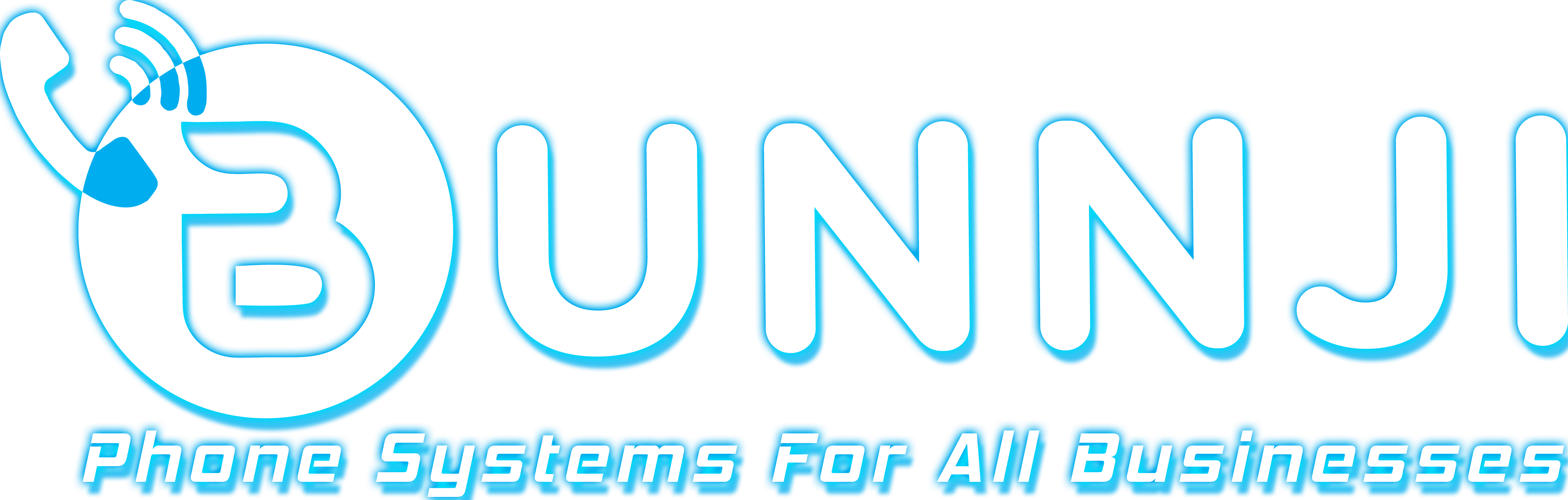This site uses cookies. By using this website you are agreeing to the use of cookies. More Info.(when someone clicks on More Info link, it should take them to below content)
What is a cookie?
We use small text files placed on your computer called ‘cookies’ to collect standard log and visitor behaviour information in an anonymous form. When you visit our site, cookies gather and store some information about the way you use our website, which we use to analyse visitors behaviour and to compile statistical reports on website activity. You can set your computer to reject cookies, but this may affect your ability to use certain parts of our websites. Except for information you specifically provide to us, we do not automatically collect any other information.
The information that we collect through cookies may not identify, or relate, to a particular individual. In some circumstances, the information collected through cookies may be combined with information that identifies an end user. Any personal information we collect is handled in accordance with Bunnji Privacy Policy.
How to delete cookies from your computer browser
Microsoft Internet Explorer 6/7/8 (Windows XP/Vista)
- Select Tools from the main task bar, then Internet Options.
- Click the Privacy tab.
- Choose the settings you want.
- Click OK.
Microsoft Internet Explorer 8/9 (Windows 7)
- Click on the Settings cog icon (top right).
- Click on Internet Options.
- Click on Privacy and choose your options.
- Click Apply and then OK.
Google Chrome
- Click the spanner icon and select Options from the list.
- Click the Under the Bonnet tab.
- Click Content settings in the Privacy section.
- Choose the settings you want.
- Click X to close.
Safari
- Choose Safari from the main task bar, then Preferences.
- Click the Privacy panel.
- Choose the settings you want.
- Click X to close.
Mozilla Firefox
- Select Tools from the main task bar, then Options.
- Select Tools from the main task bar, then Options.
- Click the Privacy tab.
- Choose the settings you want.
- Click OK.
IOS
- From the home screen, choose Settings.
- Select Safari.
- Click Accept Cookies.
- Choose your preferred settings.
Android
- Start the browser application.
- Click the Menu button.
- Select the More option, then Settings.
- Tick or clear Accept cookies.
Windows Phone 7
- From the home screen, click on the right arrow.
- Scroll down to Settings
- Swipe across and select Internet Explorer.
- Tick or clear Accept cookies.